Welcome to Juggernauts!

About
The Clans
There are 3 clans in the Juggernaut guild - Ghost Bear, Jade Falcon and Clan Wolf. Each clan has a unique ability which it can use several times per reset.
| Clan | Power |
|---|---|
| Bear | Frenzy |
| Falcon | Airdrop |
| Wolf | Support |
New juggers are sibkos by default. All Clans get access to ALL clan powers, just at different Guild Levels. Join the Clan YOU want to join, instead of the one you feel you have to.
To join a clan, you must be glvl 20. Speak to a Bloodname+ from that clan
in order to join it. Joining a clan is a requisite for you to change suits.
Ghost Bear
Members of clan Ghost Bear can 'frenzy' themselves or their guildmates into a crazy rage. During the rage, the recipient will be able to shrug off a portion of damage taken, and will also deal more physical damage.
Clan line:
jb/ejb - chat/emote on bear line
Guild Level 1 - Frenzy
Guild Level 50 - Airdrop
Guild Level 75 - Support
Ranked members:
Sakhan - Sith
Loremaster(s) - Teerex
Bloodname(s) - Grot, Xero, Rek, Tex, Atticus
Last edited by Merrick on 2021-08-06
Modified by WMT on 2022-10-30
Jade Falcon
Members of clan Jaded Falcon can request 'airdrops' via remote drones. These drops will recover stim energy to the specified Juggernaut's stim vat.
Clan line:
jf/ejf - chat/emote on falcon line
Guild Level 1 - Airdrop
Guild Level 50 - Frenzy
Guild Level 75 - Support
Sakhan - Vat
Loremaster(s) - Merrick
Bloodname(s) - Crazyhorse, Oxayotl
Last edited by Merrick on 2021-08-06
Modified by WMT on 2022-10-30
Wolf
Members of clan Wolf are able to call 'support' mechs into combat. The mechs can assist in combat either by tanking or doing damage. Wolf members can also share their supports with other guildmembers for a short duration.
Info 'Support' for more information.
Clan line:
jw/ejw - chat/emote on wolf line
Guild Level 1 - Support
Guild Level 50 - Airdrop
Guild Level 75 - Frenzy
Sakhan - Sky
Loremaster(s) - Vapor
Bloodname(s) - Memnoch, Debaser, Kagour, Ellegon, Brianna, Quaritch, Saurmac, Zarzon
Last edited by Sky on 2021-02-19
Modified by WMT on 2022-10-30
History of the Wolf Clan
Juggernaut Guild Info : Wolf_history
What is it like fighting the Wolf?
Imagine lightning on legs, or an
earthquake with arms,
or catastrophe with genius, or
just pure hell on wheels.
Fear the loping wolves
They hunt with cold confidence
Deer should flee in haste
History
The history of Clan Wolf is as glorious as it is long. Chosen by
Nicholas Kerensky to be the bearers of his legacy, the Wolves have
established themselves as one of the preeminent Clans. The Wolves have
the distinction of being the only Clan to absorb or annihilate two
other Clans: the Wolverines and the WidowMakers. The Clans recent
split into two factions (the Wolves, led by Khan Vladimir Ward, and
the Wolves-in-exile, led by Khan Phelan Kell) has seriously weakened
both groups. The Wolves under Khan Phelan, however, increased their
strength significantly by capturing an entire Smoke Jaguar Cluster
during Operation: Bulldog.
During the Second Exodus War, the Wolves distinguished themselves as a
hardhitting and wily foe. When the Wolverines broke with the Clans,
Clan Wolf won the honor of destroying the Wolverines and absorbing
what remained. The battles which followed nearly crippled the Wolf
forces - already dangerously low to begin with. The Clan's success
sparked more inter-Clan fighting between the Wolves and the
WidowMakers. The matter came to a grisly end when Clan Wolf declared a
Trial of Absorption against Clan WidowMaker.
The Widowmakers claimed that Wolf personnel were responsible for a
series of uprisings by Widowmaker lower castes. Wolf Khan jerome
Winson refuted the claim, citing the WidowMakers inability to handle
their own lower castes as proof of their weakness. In the end, the
Wolves declared and won the right to call a Trial of Absorption
against the WidowMakers. The Wolf forces, led by Khan Jerome Winson,
engaged in a savage fight against the WidowMakers. At the height of
the battle, Khan Winson and WidowMaker Khan Jorgennson paired off in
single combat to decide the fate of the two Clans. Khan Winson quickly
gained the upper hand in the battle when, unexpectedly, a Star of
WidowMaker mechs lept into the fray and attacked Khan Winson. The
other Clan Khans, who were witnessing in their 'mechs nearby, rushed
to the aid of Khan Winson. In the battle, ilKhan Nicholas Kerensky was
killed by a WidowMaker laser blast. Shocked and enraged at the
ilKhan's tragic death, the Wolves utterly destroyed the WidowMaker
forces and claimed all that was theirs.
Interestingly, the death of ilKhan Nicholas Kerensky led to a era of
peace and prosperity for the Clans. In the 2800's, Clan Coyote
scientists perfected the OmniMech, while Wolf scientists created the
Elemental battle armor suit. The Wolves, within a few years, improved
on the original Elemental armor design by adding harjel to the system
after fighting a series of preemtive batchalls with Clan Sea Fox.
Within four Clan generations, hundreds of massive soldiers were
filling the ranks of Clan infantry units. The Wolf Clan also prospered
as its merchants and scientists expanded the limits of the Clans'
knowledge and resources. By the end of the so-called Golden Century,
Clan Wolf was regarded as one of the most powerful and influential of
all the Clans.
Dragoon Compromise
In 3001, Khan Nadia Winson of Clan Ghost Bear brought forth a proposal
to launch an invasion of the Inner Sphere. The Crusaders held a
majority of votes in the Grand Council. Wolf Khan Kherlin Ward, the
leader of the Warden movement, proposed to send a reconnaissance force
in ahead of the main Clan force. Without sufficient information, he
claimed, the invasion could turn into a disaster if the Inner Sphere
armies were ready.
Ward's plan to send an expeditionary force to learn the status of the
Successor States proved resourceful enough that enough Clans agreed to
the proposal. Many contended, however, that the force should be led
and manned by trueborn warriors claiming that freeborns would be
unsuitable and untrustworthy of such a mission, but that motion was
swiftly defeated. In 3005, Wolf's Dragoons entered the service of
House Davion.
Over the next thirty years, the reports from the Dragoons were
received further and further apart until they finally stopped in the
early 3030's. The Crusaders used this to prove their point that the
freeborn force was as untrustworthy as predicted. The Crusaders,
particularly Falcon ristar Elias Crichell, argued eloquently that the
time had come for invasion. It took another fifteen years and the
accidental arrival of the Comstar vessel Outbound Light to bring
matters to a head.
Invasion
In 3047, Smoke Jaguar Khan Leo Showers presented evidence, gained from
the interrogation of the Outbound Light's crew, to the Grand Council
that showed that their worst fears were coming true. Far from what
they had believed, the Successor States were on the road to recovery
and rapidly gaining back their technological edge. Technology which
had long been denied the Inner Sphere was being rediscovered and
rebuilt at a tremendous rates. Scientific advances in all areas,
especially military, were given highest priorities and the Federated
Commonwealth appeared as though it would emerge victorious over its
rivals.
Wolf Khan Ulric Kerensky, an ardent Warden, protested mightily against
the upcoming invasion. He was dismayed somewhat when even the Wolve's
closest allies went along with the plan. He declared a Trial of
Refusal and skillfully negotiated the odds down to four to one. The
Wolf forces proved again their formidable prowess, particularly the
Third Battle Cluster, but victory was snatched from their grasp by
virtue of sheer numbers.
To further punish the Wolves, the Crusader Clans forced Clan Wolf to
accept a role in the invasion. The Clan was assigned one of the less
attack corridors. The Wolf's route would pit them against the weaker
and relatively untried Free Rasalhague Republic. The Crusader Khans
believed that this avenue would provide little in the way of battle
and glory for the Wolves. This would, in their eyes, further humiliate
Khan Ulric Kerensky and weaken his position.
The early battles in the Periphery at first proved everything that
ilKhan Leo Showers had said about the Inner Sphere. The warriors the
Clans faced in the first few months were mostly dishonorable,
undertrained and -equipped pirates in outdated equipment. Except for
the Falcon's battle for Von Strang's World and the Wolves encounter
with the Kell Hounds on The Rock, none of the invading Clans faced any
real challenges. Their belief's in the degeneracy of the Inner Sphere
confirmed, many Crusader Khans believed they would be on Terra in a
year's time.
When the Wolves struck the Inner Sphere, it was like no other invasion
before. The Wolves conquered dozens of worlds in the Free
Rasalhague/Federated Commonwealth corridor. A number of elite House
and mercenary units were left bloodied or, in many cases, utterly
destroyed. Unlike their brethren, the Wolves were extremely willing to
take bondsmen into their ranks. The Free Rasalhague Army, which was
quite adept at the hit-and-run tactics which plagued the other Clans,
were little more than a minor nuisance for the overwhelming Wolf
forces. No other Clan conquered worlds as fast as the Wolves, a fact
which would ultimately help bring about their downfall in future
years.
In 3050, the Ghost Bears decided to invade the Free Rasalhague capital
world, Rasalhague. Although the world actually lie in the Wolf
corridor, the Ghost Bear Khans successfully argued to ilKhan Leo
Showers that it was close enough for their forces to attack. ilKhan
Leo, ever looking for ways to slow or embarass the Wolf juggernaut,
agreed to let them bid for the world. Khan Ulric, however, proved a
wily adversary in the bidding. His removal of Clan Warships from his
initial bid threw the Ghost Bear Khans off-balance. Seeing that they
could not hope to win the bidding, the Bear Khans drove down the
bidding to dangerous levels. The Wolves won the right to invade
Rasalhague, but they would only have three Clusters to do so.
The Wolves emerged victorious on Rasalhague, the first Clan to capture
a capital world. Subsequent political manuevering the ilKhan Leo and
other Crusader-minded Khans did little to slow the Wolf assault.
The death of ilKhan Leo Showers sent the invading Clans home for a
years conferring and to elect a new ilKhan. Khans Crichell and Chistu
conspired with other Crusader Clans to elect a new ilKhan who would
have to do their bidding. Together, they nominated Clan Wolf Khan
Ulric Kerensky to the post of ilKhan. Their plan was to force the Wolf
Khan to bend to their desires, thus slowing the Wolves while their own
Clans caught up. To the surprise of many, ilKhan Ulric refused to play
their game. Instead, he brought forth the Steel Vipers and Nova Cats
into the invasion force. The Nova Cats were teamed with their longtime
rival the Smoke Jaguars. Being teamed with the hated Steel Vipers
galled the Falcon Khans, but ilKhan Ulric's requirement that the
Jaguars and Falcons cede worlds for their new "partners" made things
even worse. Although the Smoke Jaguars and Nova Cats quickly reached
an accomodation regarding the exchange of worlds, the Jade Falcons
made the Vipers fight Trials of Possession for every world. Even so,
in 3052, the invasion resumed as the trueborn of six Clans returned to
begin the conflict anew.
Refusal War
The years after Tukayyid were relatively quiet as the Clans fell back
to their old inter-Clan raiding habits. Things changed for the worse
in 3058, when Wolf Supremists put Ulric Kerensky on trial for genocide.
Ulric managed to defeat the motion in the Wolf Clan Council, but the
Wolf Loremaster, Dalk Carns, played one last attempt to ruin him.
Carns accused Ulric of deliberately plotting the destruction of three
generations of Wolf forces. The treaty he agreed to with Precentor
Martial Focht would deprive future generations of Wolf warriors of
needed combat experiencing, thus leaving them unprepared when the
invasion resumed. Ulric forced the issue to the Grand Kuraltai, but,
in spite of a eloquent defense by saKhan Phelan Kell, he was forced out
of office. The Crusader element in the Kurultai attempted to repudiate
the peace treaty, but Ulric declared a Trial of Refusal. The Jade
Falcons won the right to battle the Wolves, but, in a surprise move,
Ulric declared his intent on striking at every Jade Falcon world in the
Inner Sphere with all the might available to the Wolf Clan. The
ensuing battles resulted in the deaths of Ulric Kerensky and Wolf Khan
Natasha Kerensky. The battles destroyed nearly ten Wolf and Jade
Falcon Galaxies. In a telling blow, Khan Phelan Kell led the best of
the Wolf Clan Wardens to the world of Morges where his forces, along
with the Kell Hounds, defeated two Jade Falcon Galaxies. The Wolf
forces then retreated to Arc-Royal, Phelan Kell's homeworld, to rest
and rebuild their forces.
In a blatent power play, Jade Falcon saKhan Chistu declared that the
Wolves had been absorbed by the victorious Jade Falcons. This plan
fell apart when Wolf warrior Vlad, a former aide to Ulric Kerensky,
denied Chistu's version of Ulric Kerensky's death. The two warriors
battled and Chistu fell to Vlad. Vlad, in a deal he made with Khan
Crichell, then arranged for all the surviving Wolf Supremist and
Crusader warriors to form the core of a new Clan, the Jade Wolves.
Shortly afterward, Khan Elias Crichell was elected ilKhan. Crichell's
tenure as ilKhan was probably the shortest in Clan history. Khan Vlad
Ward challenged Crichell's fitness and slew the elderly ilKhan in a
lopsided battle. Vlad then disbanded the Jade Wolves and reestablished
the Wolf Clan.
Rebuilding
The bloody Refusal War devastated Clan Wolf. The once mighty Clan is
now split into two ideological camps: the Wolves led by Vlad Ward and
the Wolves-in-Exile led by Phelan Kell. Phelan Kell's Wolves have
sided with the remergent Star League while Vlad's forces are staunch
Crusaders waiting to begin the invasion again.
Khan Vlad has been very politically active in the Grand Council
meetings. He and Jade Falcon Khan Marthe Pryde have an informal
alliance to preserve their Clans. Khan Phelan's defection to the Inner
Sphere deprived the Wolves of all of its Warden-minded warriors,
effectively ten percent of the Clan's remaining strength. The
remaining Wolf Clusters, all diehard Crusaders, were severely
understrength and lacking available manpower. When Ice Hellion Khan,
Asa Taney, attempted to absorb the Wolves, Khan Vlad and Khan Marthe
teamed to crush the vote for Absorption. Vlad then manipulated the
warrior caste of numerous Clans by stating that only those warriors
who were members of the invading Clans would participate in the
renewed invasion. Within days, the Wolf Clan headquarters was besieged
with preemptive batchalls. The warriors taken into the Wolf Clan have
replenished the depleted Galaxies and allowed Vlad to reform and equip
seven Galaxies.
Death of a Clan
With the defeat of the Smoke Jaguars in the Inner Sphere and on
Huntress, the Clans found themselves with the unprecedented prospect
of an Inner Sphere invasion of Strana Mechty. The Star League Defense
Force soon challenged the Clans to a Trial of Refusal over the
invasion. If the Inner Sphere won, the invasion was over and the
invading Clans would retain the worlds they had conquered. If the
Clans won, the invasion would resume. In a bid to wreak chaos in the
future, Vlad abstained from voting on the challenge. The Warden Clans
refused to participate in the Trial, leaving the eight Crusader Clans
to face the SLDF. As the Smoke Jaguars had only two Binaries of troops
left, it was decided that each Crusader Clan would only commit two
Binaries to the battle.
Vlad led the Wolf Binary into action against Kai Allard-Liao and the
1st St. Ives Lancers. The battle quickly became mired down as it
became clear to Vlad that the Lancers were not afraid to fight the
Wolves. This point was proven when Kai, using an ex-Smoke Jaguar
Stormcrow, shot Vlad out of his Timber Wolf. The battle by then had
reached a stalemate - the Lancers were too slow to catch the fleet
Wolf 'Mechs, but the Wolves lacked the firepower to gain a decisive
victory. With this in mind, Vlad accepted Kai's offer of a draw.
After the challenge was over and the Star League claimed victory, Vlad
made a stunning announcement. Since the Wolves had abstained from the
voting and they had not lost their battle, the results of the Trial
did not affect them. Prince Victor offered to ready his troops at the
Rasalhague/Wolf border. Vlad told him that the Wolves would wait out
the truce and strike when he was ready.
Recent Events
The formation of the Ghost Bear Dominion has caused numerous headaches
for Khan Vlad. The Ghost Bears seized three border worlds from the
Wolves. Faced with the need for additional troops, Khan Vlad was
forced to decide between losing more worlds to the Ghost Bears or
expanding the contract with Clan Hell's Horses. Khan Vlad knew,
however, that he could never get the Horses to expand the contract
without serious concessions. Choosing between the lesser of two evils,
Khan Vlad ceded three worlds to the Hell's Horses as a buffer between
the Wolf OZ and the Ghost Bear Dominion.
Declan
It is possible for you to switch clans, but ONLY ONCE. Contact your Sakhan to do so.
- Loss of Vault Status.
- No clan powers and missiles for at least 1 month.
- Sibko for at least 1 month.
- You will not be able to change suits for 1 month.
MAKE SURE YOU ARE IN THE SUIT YOU WANT TO PLAY FOR 1 MONTH WHEN YOU DECLAN
Quickstart Guide
Some basics:
While the Juggernaut guild has options for different battle armor suits and clans, making a new Jugger always begins in the Elemental suit.
Example of Elemental glvl 75 read-out:
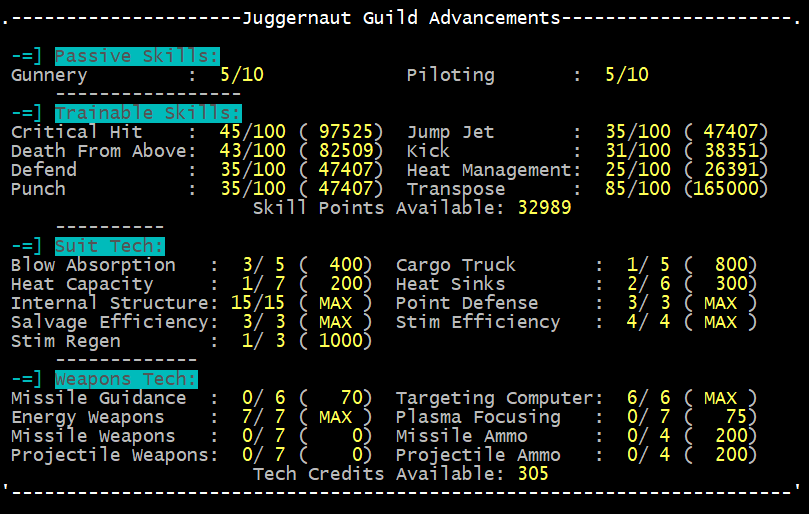
Once you reach guild level 20 in this suit you may swap to any of the 5 suits and move forward with them (or keep the current). Swapping can be done at any time within the guild, and any progress made in any of the individual suits is retained while you move from suit to suit. At 20 you may also join a clan.
All Jugger suits have skills that are specific to that suit (Suit Tech in gs2) but there are also skills that are persistent across every suit (Trainable Skills in gs2). Trainable skills use points accumulated by regular combat. You gain points, then choose which skills to increase with these points. Suit Tech is paid for with credit you receive at every guild level. You make selections for which tech to buy in the Tech Bay. All choices are essentially permanent outside of some VAF options for resetting. Beyond these skills, every suit also has two passive skills: Gunnery and Piloting. These will increase on their own as you gain guild levels in the given suit. How those skills increase will be different for each suit.
Start getting GXP:
The quickest way to get out the door and start gaining GXP is to first get a mount for your suit. Mounts are the guild weapons you attach to your suit. They fire once every round. There are 3 fundamental types: Energy / Projectile / Missile. To install a mount, the skill must be trained. Further, the first training point of each mount type is free. The cost and options for these skills can be seen in 'gs2' under 'Weapons Tech'. When getting started, energy is the easiest one to use because it requires no ammo. The other 2 will require the purchase (in coins) of their respective ammunition, and you will need to return to the guild to resupply this when you run out. Missiles do more damage than projectiles, and projectiles do more damage than energy.
You must first go to the Tech Bay (info map1) and 'purchase energy weapons' in order to unlock the skill by raising it to 1. Next you move to the Weapons Room, also on map1, and 'buy energy 1 l'. That is: 1st level energy weapon, type light. As you increase your weapon skill, you can purchase stronger versions of that weapon type. For example, once you train energy weapons to 2, you would first sell your 1 l mount and then 'buy energy 2 l'. These details can be seen in <info mounts> or greater detail below in 'About Weapon Mounts'.
About Weapon Mounts
Juggernauts have mount points for their suits that allow you to attach weapons that fire in combat. There are three types of weapons: Energy / Projectile / Missile. Each of these weapon types have a tech skill associated with them. Their progression is per suit, and as such progress does not transfer when swapping. There are two ways to improve the power of your weapons: training the skill (in all cases but Gnome, see below) and unlocking more slots.
Tech Skills: Each time you purchase an upgrade to your weapon tech, the store will have a new and more powerful choice for that weapon type. For example, at energy weapons 1, you can only buy a 'Light ER Sml Laser'. When you upgrade to level 2, you may now buy a 'Light Sml Pulse Laser'. Once you upgrade your skill, you must sell your old mount before attaching the new one. You can always see which mount you have installed by looking at the top of 'gs3':
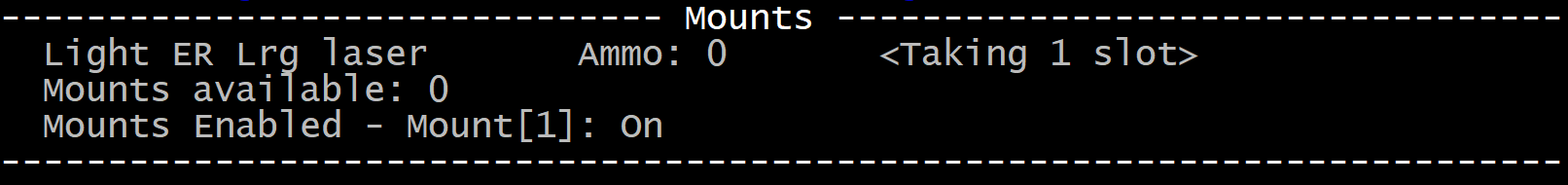
In this example you can see a 'Light ER Lrg laser' is installed, taking 1 slot. 0 Mounts are available, meaning this suit currently only has 1 weapon slot. When you upgrade your weapon tech, you will always want to upgrade to the newer weapon, as the new will be more damage and more GXP. The smaller version will still be available but there will be no reason to use it moving forward.
Gnomes are the exception to the rule when it comes to training weapons. Gnomes only get 1 weapon slot at suit level 60. The skill is not trainable, and instead further increasing the suits level will slowly unlock a higher tier weapon availability.
Weapon Slots: Depending on the suit, as you progress, you will open up more weapon slots. <info slots> will show you at what glvl which suit will get more. When you gain a new slot you have the option of either adding a second weapon, or what is generally preferred: acquiring a larger version of the same weapon. The larger the weapon, the harder it hits, and typically this is more desirable that multiple small weapons as they have a batter chance at punching through enemy defenses. The more slots you have the larger the weapon can be:
| Mount Size | Mount Points Required | Damage Output |
|---|---|---|
| Light | 1 | Poor |
| Medium | 2 | Average |
| Heavy | 3 | Good |
| Assault | 4 | Supreme |
| Firestorm | 5 | EXTREME |
Targeting: Each weapon type has a skill that improves targeting capabilities. Energy and Projectiles share the same skill 'Targeting Computer', while missiles have their own: 'Missile Guidance' Training these skills will help avoid lock failures which can result in your weapon not firing during a round of combat.
Weapon Damage: Each weapon type has a secondary skill that gives options for ammo and damage. This will allow for flexibility on damage type being dealt. These are:
Plasma Focusing: Allows energy weapons to swap between energy and radiation.
| Name: | Tech Level: | Description: |
|---|---|---|
| (Basic) | 0 | Shreds your enemy |
| LBX | 1 | Crush your enemy with a shotgun blast |
| Explosive | 2 | Consumes foe in flames |
| Uranium | 3 | Uranium tipped ammunition |
| Plasma | 4 | Injects plasma into an opponent |
| Name: | Tech Level: | Description: |
|---|---|---|
| (Basic) | 0 | Engulfs your enemy in flames |
| Nitrogen | 1 | Freezes your enemy with liquid nitrogen |
| Biological | 2 | Contaminates your target with bio-toxins |
| Chemical | 3 | Missiles fitted with chemical warheads |
| Radiation | 4 | Peppers your foe with radioactive material |
Energy weapons do not require ammunition, and as such can fire freely without the need to make any additional purchases. Projectiles and missiles have ammunition that must be purchased and carried into battle. The suit is able to store ammo but it will eventually need to be replenished. This can be done by returning to the guild to purchase more. Alternatively you may train your Cargo Truck to level 3 and have it retrieve ammo for you from the guild. Be aware that ammunition will cost money to replenish. Projectile weapons have a higher damage output than energy, and missiles are higher than projectile.
Heat: Firing weapons generates heat in your suit. Tech skills can be upgraded for 'Heat Sinks' and 'Heat Capacity' to help reduce the strain of heat buildup. Once achieving suit level 15 in any suit the 'dissipate' command will be unlocked for all suits and can be used to flush heat from your systems using available Spell Points. If you use this command followed by a number your suit will automatically dissipate when heat reaches that specified percentage <dissipate 50>. The efficiency of this power can be further improved by training the 'Heat Management' skill, which is a trainable skill shared by all your suits. More powerful and larger weapons will generate more heat.
Healing:
Juggernauts have stim which they use for healing. It shows on your HP bar as a percentage. The command 'enhance' will do a single use heal, while 'enhance 90' will start auto healing when you fall below 90% HP. Enhance is a guild level 1 power which you can begin to use immediately.
Dodging:
All Juggernaut suits come equipped with jumpjets which can be used to hover (levitate) but can also be passively enabled to try to dodge an attack. Type 'jumpjet dodge' to turn this on. This is a one time toggle and can be enabled at guild level 1.
Combat:
When you attack any creature, your mounted weapon will begin firing immediately. Use 'deener' to drain a corpse and heal some stim. If your stim is full, you must use fdeener to remove the corpse.
Advancing your guild level:
When you are ready to advance, as seen in 'gs', you must return to the guild upgrade room found on Sub Level 1 (info map_sub). Just type 'upgrade' to advance. As mentioned earlier, upgrading will give you credits which can be spent on advancing suit tech. Each upgrade will pay out slightly more credits than the previous. The only way to get credits is by upgrading. Typing gs2 will show you how many credits you have to spend. All credit based upgrades are done in the same room: Tech Bay (info map1)
Stats
Each and every tech\skill (other than gunnery and piloting) have a stat that it relies on. It is up to you to figure out which one. To help you in your decisions here is a list that might come in handy. Depending on how you want your suit to perform you can adjust your stats accordingly. Note just because a stat is rated as defensive, an offensive suit might still want it, i.e. constitution
| Stat | Defensive benefit | Offensive benefit |
|---|---|---|
| Strength | Low | Large |
| Dexterity | Medium | Medium |
| Wisdom | None | Large |
| Intelligence |
Large
(Medium for Salamander) |
Low |
| Constitution | Large | None |
| Charisma | Medium | Large |
| Strength |
- Ability to exert the physical aspects of power armour
* Increase attack power with melee weapons. |
| Dexterity |
- Ability to control complex manuvers
* Increases chance to hit with suit attacks: Punch/Kick/Death from Above and provides greater defense as a base mud stat benefit. |
| Wisdom |
- Ability to direct offensive powers
* Directly influences damage with mounted weapons. |
| Intelligence |
- Ability to properly use your sub systems effectively
* Increases the potential and gains from armor reinforcement. |
| Constitution |
- Ability to sustain the strain of combat
* More HP and a greater Stim pool. |
| Charisma |
- Karma and leadership, and luck
* Directly influences damage with mounted weapons, similar to wisdom. Also has an effect on: Jump Jets (dodge chance), critical hit chance, point defenses. |
Mud Skill Suggestions
Opinions vary on where skill points are best spent. That being said, some skills should be considered essential.
|
combat.armor.light/ |
Advancing light unlocks medium which unlocks heavy. Raising these skills will allow you to wear armour of any type (as your level permits). |
| combat.armor.shield | This will allow you to equip a shield. |
|
combat.armor. |
Gives a 2.5% chance to block melee strikes when maxed. |
| combat.armor.dodge | Gives a 5% chance to dodge when maxed. |
See WMT's skills page for more information.
Juggernaut Files
The Suits |
About SuitsVisit the Juggernaut Google Sheets spreadsheet to help calculate your suit numbers: Jugger Spreadsheet here.
There are five suits available for each Juggernaut to pilot. The requisite
to change suits is that you must first join a clan. The requisite to join a
clan is to reach glevel 20 in the default elemental suit that you started
with.
|
ElementalWMT NOTES: The Elemental armor falls in the middle of all suit options with mid damage and defensive capabilities. The full damage potential of the Elemental is not achieved until suit level 100 however, and will take some dedication to unlock. Setting the Elemental apart from the other suits is its ability to regenerate Stim energy, used for healing damage taken in all Juggernaut suits. Stim regeneration for the Elemental is many times higher than any other suit, and the Valor Trials only further increase this. |
GnomeWMT NOTES: The Gnome is the most defensive of the elemental battle armors available. |
SalamanderWMT NOTES: The Salamander elemental armor is the most offensive suit avaialble. Prefering to focus all tech on raw damage output, the suit spares no space for armor reinfocement. Tech upgrades are also primarily focused on weapons and ammo variety. As Juggernauts can alternatively choose to combine weapons slots to larger single weapon types, the Salamander is the only suit capable of mounting a Firestorm level weapon, achieving incredible damage potential. |
SylphWMT NOTES: The Sylph elemental armor leans more towards full damage output while still retaining a small portion of defensive power. The Sylph is capable of significant damage output while still retaining an armor reinforce as well as slightly higher Stim efficiency and regen than the Salamander. |
UndineWMT NOTES: The Undine elemental armor sees a drop in defensive capabilities compared to the Gnome, which it trades for greater offensive options. |
General |
Admin Duties
Guild wizard: Revelation
Each rank in the juggernaut guild administration has a primary set
of duties and all administrative ranks share the essential duties
and expectations as described for each rank below.
Refer to |
Ajintel
Command : ajintel
|
Avenge
Command : avenge
|
Brigade
Command : <none>
|
CreditsCredits are earned whenever you upgrade your suit. Credits are used to purchase techs for your suit. Each suit has its own account, so its credits cannot be transferred to purchase techs for a different suit. |
Creport
Command : creport
|
FAQ
Q1. What should I consider when picking a weapon tech?
Level 2 'cargo truck' tech allows you to replenish/change ammo remotely.
Q2. Does depot status matter?
Q3. What can I do about erratic heat sinks?
Q4. Should I use 2 'l' mounts or 1 'm' mount?
Q5. How do I increase my gunnery / piloting skills?
Q6. Why shouldn't I eat high AC mains at low glvls?
Q7. What mains should I eat at low glvls?
Q8. Why can't I do more damage with a higher weapon level?
Q9. What does clan honor do?
|
General Commands
4.1.1) gs
|
Gunnery
This is a skill. It is a passive and cannot be disabled.
|
Gview
Command : gview <suit name>
|
Guildscore
Command : gs
Command : gs2
Command : gs3
Command : gs4
Command : gs5
Command : sponsor [0-6] text
|
Gtitle
Command : gtitle
|
Hcgquit
Command : hcgquit
|
Jalert
Command : jalert
|
Jbug
Command : jbug
|
Jfinger
Command : jfinger
|
Jhide
Jhide is used to hide yourself from your guild mates so they can not
see where you are on the mud or who you are fighting when they use
the juggs2 command.
|
Jinv
Command : Jinv
|
Jlink
Command : jlink
|
Jugglist
Command : jugglist clan=<clan> rank=<rank> suit=<suit>
Command : juggs
Command : juggs2
Command : topjuggs
|
Jvaf
This command allows you to access the Juggernaut VAF enhancements
|
Ki
Command : ki
|
Powers
<info powers>
Guild Level 1: Combat
Guild Level 5: calltruck, defend, rename, truck Guild Level 10: analyze, flipbird, gmess, lowlight Guild Level 15: cdefend, dissipate Guild Level 20: empower, jalert, pfocus, retarget, rounds, reinforce2, transfer. Clan Powers : airdrop, frenzy, support Guild Level 25: exec, program, fire Guild Level 30: lock Guild Level 50: deconstruct, ranalyze, xcore Guild Level 60: transpose Related files : admin_list, battery, brigade, clans, conf_hp, credits, directions, heat, honor, map, ranks, salvage, stats, stim_energy, trials, variables, vault. |
Puppies
Dogs are a hidden gem of 3Kingdoms. They are often overlooked because of the
upkeep required but are well worth the effort, particularly for juggernauts.
|
Report
Command : report
|
Rounds
Command : rounds
|
Train
Command : train <skill name>
|
Truck
This is a tech.
Truck Level: 0-1
Truck Level: 2
Truck Level: 3
Truck Level: 4
Truck Level: 5
|
Clan Powers |
Airdrop
This power is available at glvl 20.
|
Frenzy
This power is available at glvl 20.
|
Support
This power is available at glvl 20.
To focus more than one type, separate them with a comma,
i.e. support defend fire,ice
To focus more than one type, separate them with a comma,
i.e. support assault fire,ice
|
Configuration |
Configuration
3.1.1) hpbar_config
|
Gmess
Syntax: gmess <message>
|
Hit Points
Configurable Hp Bar
|
Defensive Abilities |
Defensive Abilities
1. cdefend
|
Cdefend
Command : cdefend <player>
|
Defend
This power is available at glvl 5. |
Dissipate
Command : dissipate
|
EB and EB Conversion
Command : eb
Command : N/A
|
Enhance
Command : enhance, enhance <#>
|
Grappling
Command : grappling
|
Heat
Command :
|
Overheat
Command : <N/A>
|
Overmax
Command : overmax
|
Pdef
Command : pdef
|
Reinforce
Command : reinforce
|
Scrap
Command : scrap
|
Stim energy
Command : <N/A>
|
Transpose
Command : transpose
|
Offensive Abilities |
Offensive Abilities
1. ammo
|
Ammo
Command : <N/A>
|
Contacts
Command : contacts
|
Critical hit
This is a skill. It is passive and cannot be disabled.
|
DFA
WMT Note: The juggernaut help file for DFA is actually an ascii image of a Juggernaut. However, listed below is some information that has been gathered from |
Dump
Command : dump <mount number>
|
Fire
Command : fire [<#>] [<mob>]
|
Lock (Locking Targets)
Command : lock <mob>
|
Missiles
Command : lock <mob>, fire <mob>
|
Mount
Command : mount
|
Pfocus
Command : pfocus <mount number>
|
Retarget
Command : retarget <who>
|
Xcore
Command : xcore
|
Utilities |
Utilities
1. analyze
|
Analyze and Ranalyze
Command : analyze
Command : ranalyze
|
Battery
Command : <N/A>
|
Cmissile
Command : cmissile
|
Calltruck and Rename
Command : calltruck
Command : rename
|
Deener and Fdeener
Command : deener
Command : fdeener
|
Empower
Command : empower [off]
|
Evaluate
Command : eval
|
Flipbird
Command : flipbird (all)
|
Jumpjet
This power is available at glvl 1.
|
Lowlight
Command : lowlight
|
Perform
Command : perform
|
Program
Command : program <text>
|
Transfer
Command : transfer
|
Chatlines
Communication between guild members is important for exchanging information, planning parties and simply socializing.
| Chatline | Description |
|---|---|
| ju | - general guild chatline, anything goes as long as it doesn't break guild rules. |
| jun | - this is short for jugger newbie. this line is for basic questions on guild play, directions etc. that a newer player would typically ask. please keep general chatter off this line. |
| eju | - this allows you to emote on the general line. eg. eju smile |
| whine | - any discussion of 'used' or 'valor' and their location on guild members, other players, in the depot, or whereever, should be on this line or the guild wiz will get cranky. This prevents use of the 'whine' soul, but you can whine about that on the whine line. |
| ewhine | - to emote on the whine line. |
Other chatlines will become available as you progress in the guild.
See WMT's chatlines page for more chatline information.
Guild Artifacts
There are 3 known guild artifacts.
These artifacts are chips which disappear upon
installation, and can discovered by ANY player
who happened to be online at the time. The
effect of installing a chip will last until
you log off.
You will be alerted whenever an artifact is
discovered by the message:
... 'monitor a faint signal' ...
At which point, you could then shout to find
out if anyone found a chip. Bear in mind that
players are not obliged to hand the artifact over.
Be courteous and more often than not you won't
be disappointed.
List of known chips:
1) Ammo Chip - Install this for free ammo.
2) Missile Chip - Significantly increases the number of missiles available to you per repower.
3) Bio Chip - Triples your medallion bonus (recover after installing).
See WMT's arfifacts and world drops page for more information.