Dungeons clear ALL - Clear it!
Along with the normal <dungeons> command comes several rarely used (or possibly often forgotten) commands as well. This week, we're focusing on <dungeons clear all>. When we're partying with fellow mudders and traversing their dungeons with them, we're occasionally left with a dungeon that does not clear out once the timer has expired (see example image below).
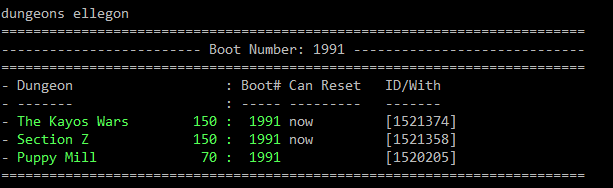
Note in the above example that both The Kayos Wars dungeon and Section Z dungeon have the word 'now' listed under the Can Reset section. This means that the <dungeons clear all> command should be used so that the player (and potentially the current partymates) are not forced into a dungeon that is not scaled as intended, or linked to another player that the partymate used to be fighting with. If you're the party leader, it's a good habit to check the dungeons of your partymates (prior to entering a dungeon) to ensure they do not have this reset problem.
Additional examples of how this can occur is when you teleport into a dungeon, or even if you're summoned into one, your dungeon will not automatically clear when the timer is done. Manually clear this by using the <dungeons clear all> commmand.